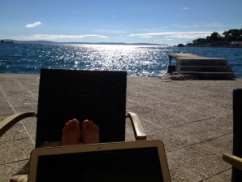You’ve heard about Expensify’s culture, right? Well if you have, you surely know about our legendary, annual “Offshore” trips. In short, Expensify works abroad for an entire month together, because why not?! The purpose and goal being not only an opportunity to see another part of this beautiful world, but also come together as a team and focus on what we are doing, where we are going and most importantly, why. Last year we went to Croatia and this is what work looked like for a month:
Archives For November 30, 1999
Great news everybody! We’ve just released support for kilometres in mileage expenses (both web and mobile) as well as time tracking on the web interface.
Kilometres
In the mobile app, you now have the option to select between miles and kilometres for mileage entries. Whether you’re creating a basic distance expense, using our odometer option or the GPS tracker you can select kilometres to track your trip accurately. Continue Reading…
Here at Expensify, we understand that simplicity is imperative to a smooth workflow. To that extent, we’ve received requests over the years to simplify, or at least add some simple options, to our approval workflow. Today we’ve made good on those requests. We’re proud to introduce two new Approval Modes: Submit Only and Submit & Approve. Continue Reading…
We’ve bolstered our current SalesForce integration (available on our Team plan) by adding support for FinancialForce. The FinancialForce integration is available on our Corporate plan. Once you’ve setup these integrations up in your account you can: Continue Reading…
Expensify now integrates with Sage 50 (formerly Sage Peachtree) using our customized CSV export format. Now your employees can easily create and submit expense reports in compliance with Sage 50 data requirements! Continue Reading…
First and foremost, we’ve made two HUGE upgrades: Continue Reading…
In conjunction with SIGNALFIRE, Expensify threw an afterparty for their University Hack-a-thon… and it was EPIC. Of course we had a great time chatting with quite a few collegiate geniuses about their projects in the hack-a-thon, but that wasn’t the point. We wanted to give them a chance to relax and celebrate their hard work. So, thanks to SIGNALFIRE, all of our participants, and everyone who helped make the party a massive success.
If you didn’t make it, you missed: Continue Reading…
Managing multi-page PDF receipts in Expensify is simple. To begin, just upload them as you would usually (forward to receipts@expensify.com or upload them to the site). Once uploaded, you are free to attach the PDF to an expense much like any receipt image. You’ll notice that the thumbnail image in Expensify only displays the first page; don’t worry, we’ve got the other pages too.
In order to view all receipt pages just open the ‘Edit Expense/Receipt’ window and click the ‘download’ button below the image. This will open the receipt, in its entirety, in another tab in your web browser. Continue Reading…
Each year, the IRS updates the reimbursable mileage rate for business travel to reflect the costs for operating a vehicle. With (still) prices going up, you are now able to claim $0.565 per mile travelled in 2013. Check out the full details on the rate change at IRS.gov.
All new Expensify accounts created after the mileage rate change takes effect will already be updated with the new rate.
For personal users, change your rate by going to Settings > Preferences and clicking the ‘change’ button to the right your miles unit.
For policy managers, please go to Settings > Policies > (choose your policy) > Basics and change the ‘Mileage Rate’ of your policies if you are using the IRS rate.
Disclaimer: We do not update everyone’s mileage rate because a vast many of our users utilize company rates as opposed to the IRS rate.