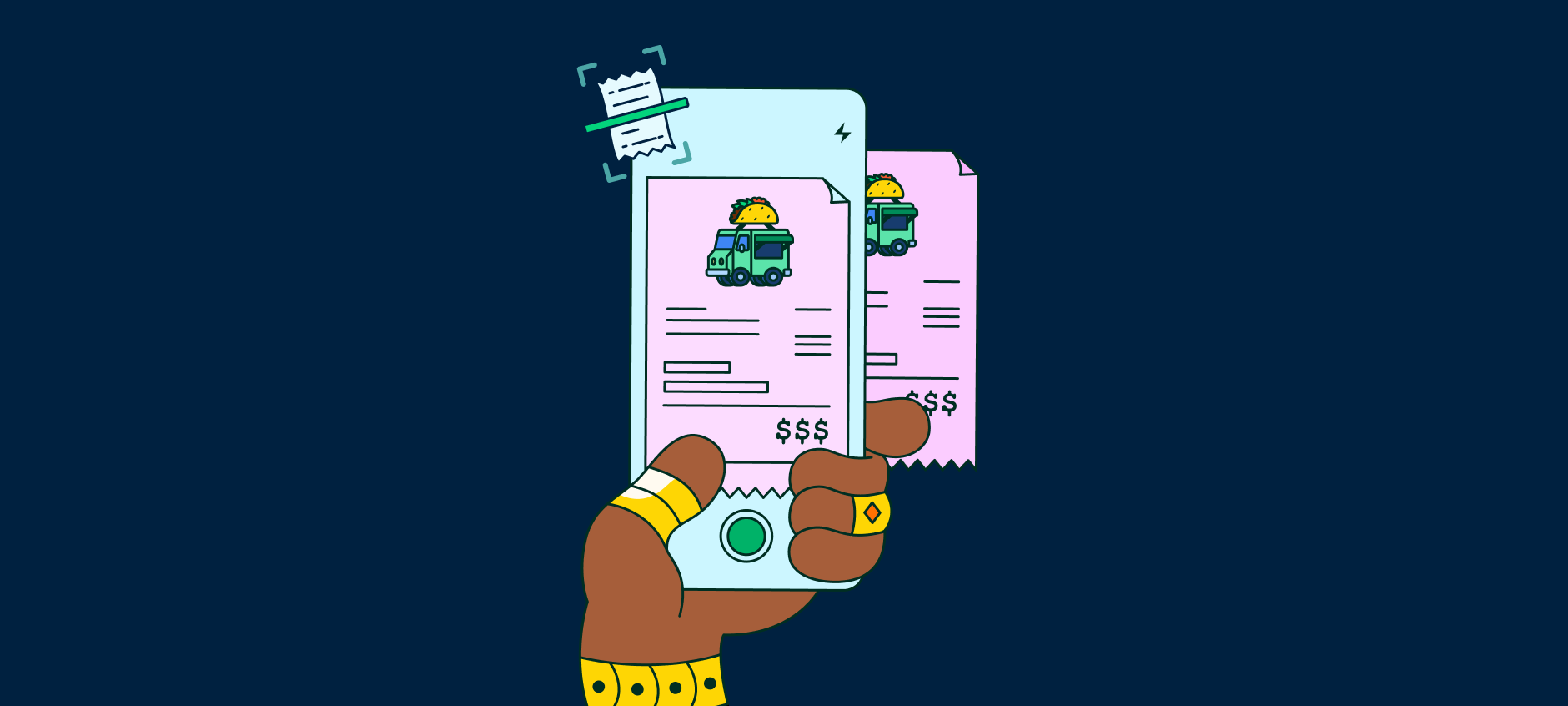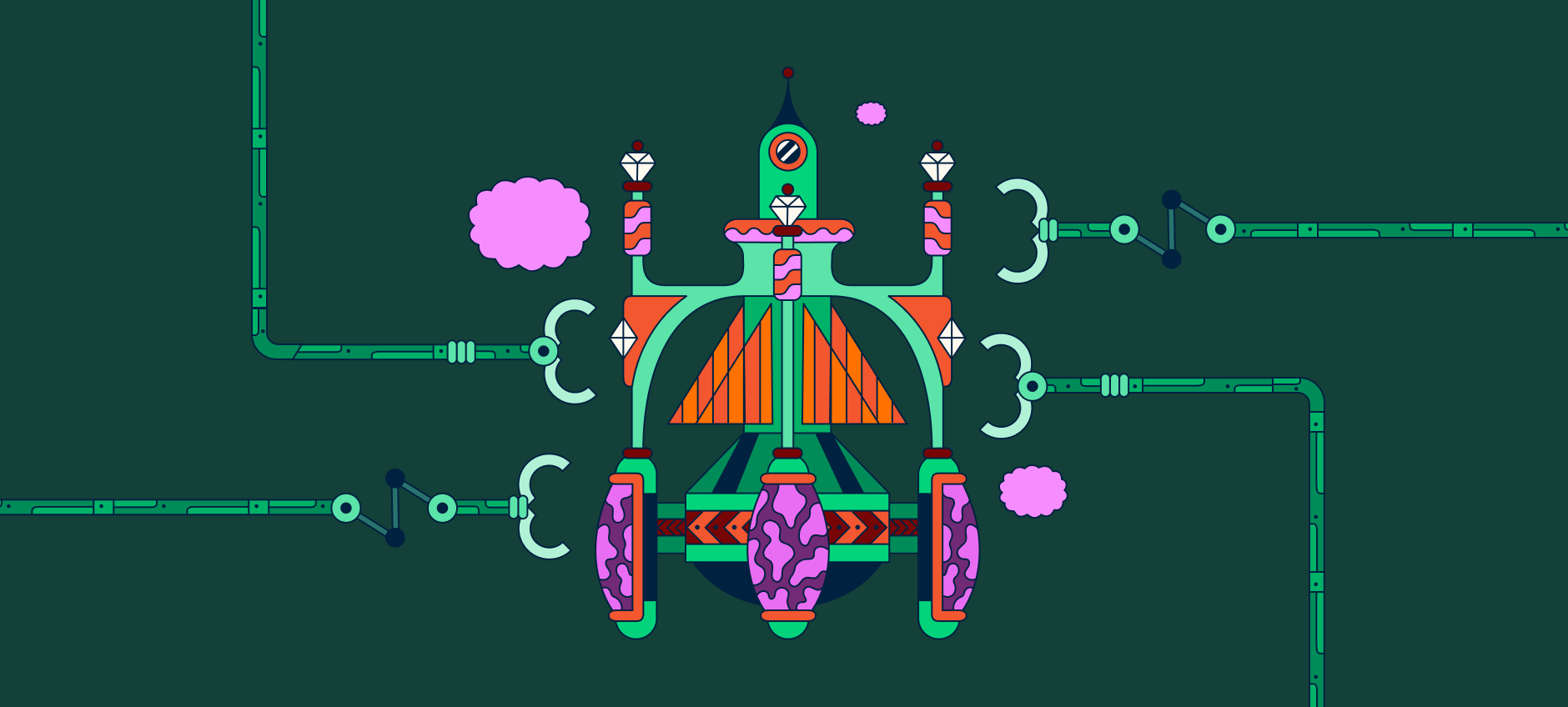Update your mileage: adhering to the IRS mileage rate 2024

Staying on top of the current IRS mileage rate is crucial if you drive your car for business-related purposes. By accurately tracking your miles, you can tap into valuable tax deductions and ensure maximum savings on your annual tax bill, all while maintaining a meticulous record for any future audits or financial reviews.
Expensify makes this process easier than ever by automatically syncing your travel data and calculating your deductions based on the current mileage rate — which is why it’s so important to update your mileage rate according to the IRS standard each year.
The gist? Navigating the ever-evolving landscape of tax rates and regulations is as breezy as a drive through the countryside when you have the right tools at your disposal. Let’s dive into the need-to-knows so you’re covered every time you hop behind the wheel.
What is the IRS mileage rate for 2024?
The IRS mileage rates for 2024 vary based on the purpose of travel. The current mileage rates are:
65.5 cents per mile for business purposes
22 cents per mile for medical and moving purposes
14 cents per mile for charitable purposes
Why did the rate go up?
The federal mileage rate for 2024 went up because it’s gotten more expensive (or at least not more affordable) to run and maintain a vehicle in the U.S.
The IRS mileage rate is adjusted based on factors like inflation, cost of living, and general economic conditions. Raising the mileage rate in 2024 ensures that reimbursements are fair, given the state of the economy.
Who does the mileage rate 2024 apply to?
The mileage rate 2024 applies to individuals using personal vehicles for business, charitable, medical, or moving purposes and bearing the associated costs. For those who are self-employed, this rate allows them to claim their business mileage when filing taxes with the IRS for the subsequent year.
However, for salaried employees, it’s a little different. Full-time employees can’t claim mileage deductions directly from the IRS — instead, their employer should reimburse out-of-pocket business mileage expenses. Employers have several options when it comes to how to handle reimbursements.
Implementing the IRS's 2024 mileage rate: This is the simplest method, and many businesses choose this to maintain consistency with IRS guidelines.
Reimbursing at a potentially reduced rate: Some businesses may opt for a rate that's different from the IRS's, though this might not fully cover the employee's costs.
Covering actual expenses upon presentation of necessary receipts: In this method, employers will reimburse employees based on the actual expenses they incurred. This requires the employee to keep track of all car-related expenses and submit them for reimbursement.
The choice between these methods often depends on the employer's financial considerations, the nature of the job (how often and how far the employee drives), and the company's existing policies.
While there aren’t any set rules about how any given company should handle this, it's crucial for employers to be transparent about their reimbursement policies and for employees to be aware of how they will be reimbursed before incurring expenses.
What does the mileage rate cover?
The IRS mileage rate covers:
Operational expenses like gasoline, oil, maintenance, and repairs
Fixed expenses such as insurance, registration, depreciation, and leasing
The IRS mileage rate does not cover:
Parking and toll costs.
Personal use of a vehicle
Using the standard mileage deduction vs. actual expenses
There are two ways to calculate the business deduction for the use of your vehicle. One involves tracking your mileage, while the other is all about keeping up with actual expenses. Let’s break down both methods below.
Standard mileage deduction
Standard mileage deduction involves multiplying the miles driven for a specific purpose by the corresponding federal mileage rate. It's straightforward and doesn't require detailed record-keeping of every expense, but it does mean you have to track every mile driven.
Something else to note about standard mileage deduction is that you must lease or own the vehicle in order to qualify for reimbursement. For a more detailed breakdown of standard mileage deductions, you can explore the IRS website.
Actual expenses
The actual expenses method involves calculating the actual costs incurred while using a vehicle for business, medical, or charitable reasons, including the cost of gas, repairs, oil changes, etc.
You’ll need exact documentation to back up the actual expenses, but this method can sometimes offer a larger deduction
Which method should I use?
The choice between the standard mileage deduction and actual expenses typically depends on what's easier and more beneficial for you. It’s helpful to run the numbers both ways in the first year a vehicle is used for business to decide what will work best and which method will provide more significant tax breaks.
Once a method is chosen, however, there are restrictions on switching methods, particularly if the vehicle has been depreciated. Always consult with a tax professional to determine the best approach for your specific situation.
How to use the 2024 federal mileage rate to claim tax deductions
To use the federal mileage rate to claim tax deductions using standard mileage deduction, you'll multiply the total business miles driven during the year by the IRS-approved mileage rate.
In order to do this accurately and efficiently, you first must maintain a detailed record of the number of miles driven for business purposes. These records can also include dates, trip purposes, and destinations — the more detail, the better. Remember, this only works if you’re self-employed. Full-time, salaried employees will submit their expense reports internally to be reimbursed by their company.
Keeping up with every mile driven can be an overwhelming process. This is where tools like Expensify come into play. Expensify simplifies the tracking process by automatically documenting and categorizing mileage, ensuring you never miss out on potential deductions — for business use of a car and for other business expense categories.
How to update mileage rates in Expensify
Updating your mileage rates in Expensify each year ensures accurate and compliant expense reporting, but the process looks a little different depending on who you are and what you do.
For workspace admins, you can update the rates for your Company Workspace by going to Settings > Workspace > Group > [Workspace Name] > Expenses. Scroll down to the Distance section to enter a new mileage reimbursement rate.
For employees and individuals, click on your profile icon in the upper left corner and select Settings > Workspace > Individual > [Workspace Name] > Expenses. Scroll down to the Distance section to enter a new mileage reimbursement rate.
Common questions about the federal mileage rate
We get it — tax stuff can be confusing. Check out our FAQ section to help you make sense of the madness.
How do I calculate mileage reimbursement for 2024?
To calculate mileage reimbursement for 2024, you will either:
Use the standard mileage deduction by multiplying your business miles driven by the IRS's established rate for 2024.
Use the actual expenses method by tallying up all your vehicle-related expenses (like gas, maintenance, insurance, and depreciation) and then calculating the portion related to business use based on the total miles driven for business.
How does the IRS calculate mileage rate?
The IRS calculates mileage rates by analyzing the fixed and variable costs of operating a vehicle. This includes things like gas prices, vehicle maintenance costs, insurance rates, and vehicle depreciation.
How often does the IRS mileage rate change?
The IRS mileage rate typically changes annually. They review the operational costs of driving a vehicle and adjust the rate based on their findings.
Expensify’s got you covered every mile of the way
Tracking your mileage is a tedious process — but it doesn’t have to be. With Expensify, you can stay ahead of the curve and ensure you get the most out of your deductions. Just remember to add “update my mileage rate” to your end-of-year financial checklist.
From capturing mileage to simplifying your entire expense management process, Expensify is here to drive efficiency into your financial journey.
Taxes are confusing, but Expensify isn’t
Shift gears into a smoother tax season by signing up today.
Expensify values your privacy. We’ll never sell your personal information to others.