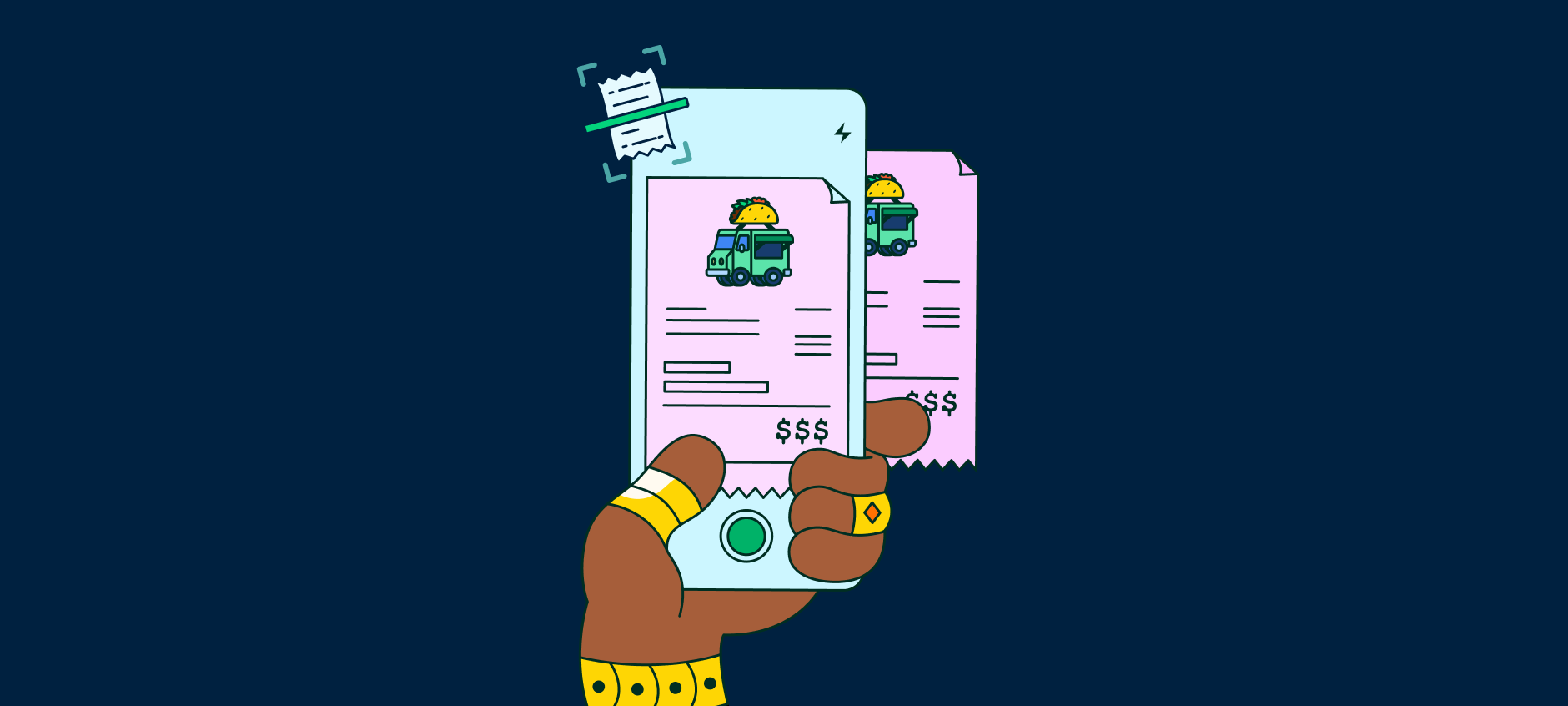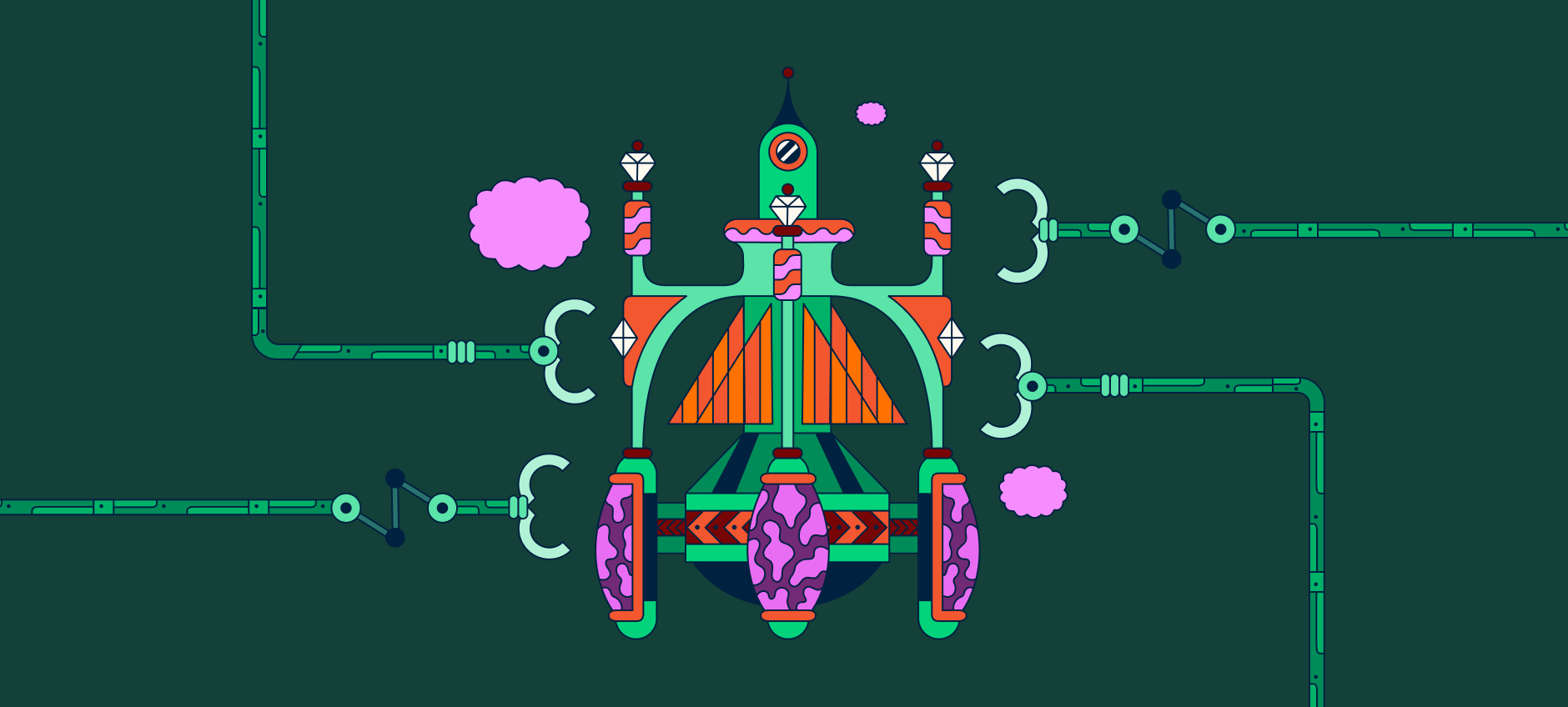What is a per diem travel expense policy?

When it comes to financial tracking and spend management, companies need to make sure that they’re keeping accurate accounts of all dollars coming into and going out of the business. In addition to paying for services that help run the business such as AWS, SaaS subscriptions, rent, utilities, and more, some of these expenses also come in the form of employee business travel.
Understanding and utilizing per diem, along with tools like Expensify, can make the expense management process more efficient and less burdensome for both employees and finance administrators. Read on to learn more about per diem and how they might fit in your company’s travel expense reimbursement policy.
What is per diem?
Latin for by the day, a per diem is a daily allowance given to employees by their employer to cover expenses incurred while on business trips. A per diem travel expense intended to simplify the reimbursement process by providing a fixed amount for daily expenses, such as meals and incidental expenses.
What does per diem cover and not cover?
While per diems provide a convenient way to reimburse employees for daily expenses during business trips, it’s important to understand that a per diem doesn’t cover every type of expense.
Specifically, per diem is designed to encompass meals such as breakfast, lunch, and dinner, as well as incidental expenses such as gratuity, laundry, and other small, non-meal-related expenses.
Per diem does not typically include expenses such as transportation, lodging, and other major costs associated with travel. For these types of expenses, make sure you’re tracking and submitting receipts so you can get paid back. Additionally, expenses incurred during non-business-related activities or personal days during the business trip are not eligible for per diem reimbursement.
Cut down expense management time with a per diem policy
Per diem simplifies the reimbursement process by providing a fixed daily allowance rather than requiring a receipt for every single expenditure. Using a per diem reduces the administrative burden on both employees and finance teams, as there's no need to collect and process individual receipts for each meal and incidental expense.
Now that you’re convinced per diem is the way to go for certain expenses, how can you get started right away? Employers can easily set per diem rates directly in an app like Expensify to ensure that employees are following the company’s per diem policy automatically, resulting in reduced paperwork and time saved. Per diem rates can be based on location, duration of trip, and more based on your company’s needs.
One thing to note: if the employee’s actual expenses are higher than the company’s per diem rate, they can submit individual receipts for reimbursement. However, the employee cannot claim both per diem and actual expenses for the same day, so make sure they review the company’s per diem policy to determine if the per diem allocated will be enough to cover their daily meals and incidentals.
Interested in setting up a per diem travel expense policy for your employees? Sign up below and get started right away!