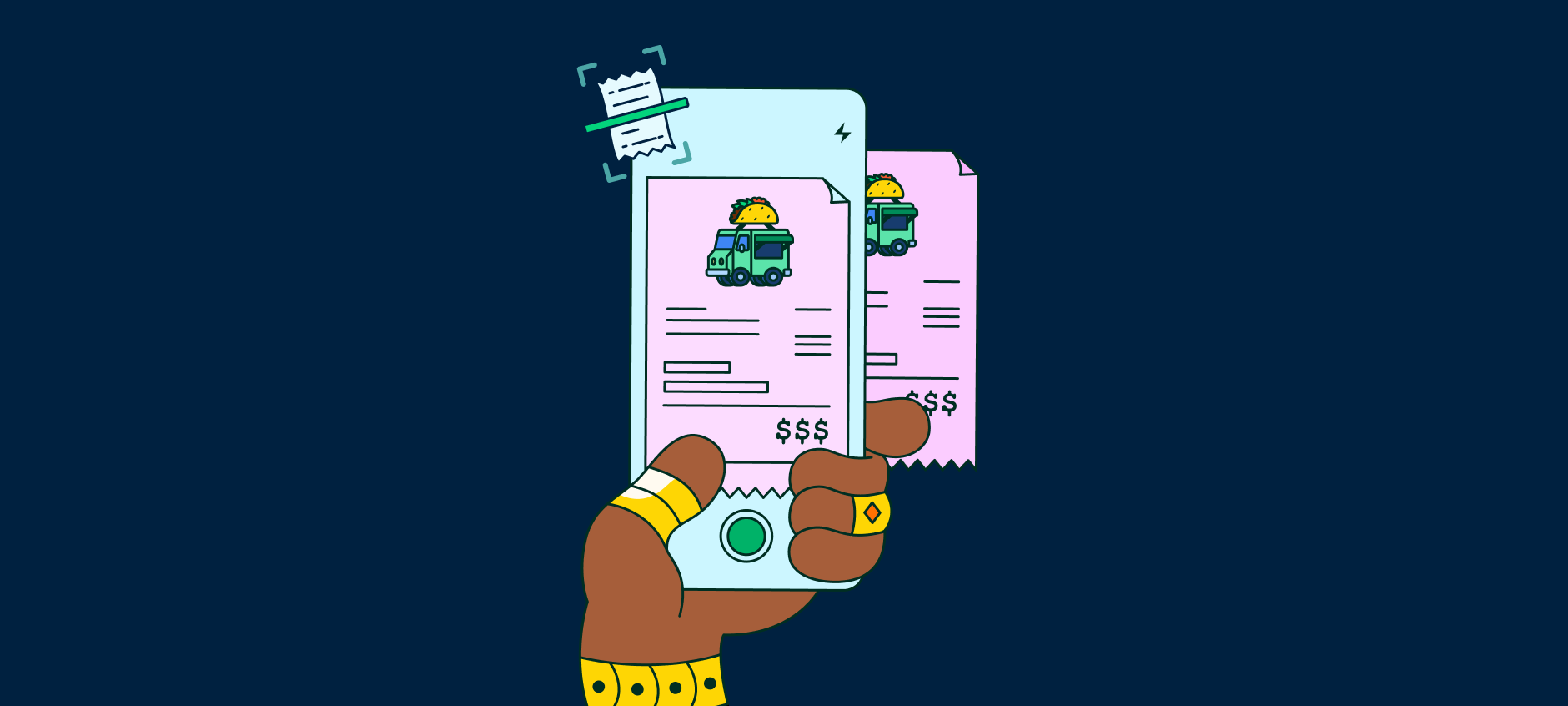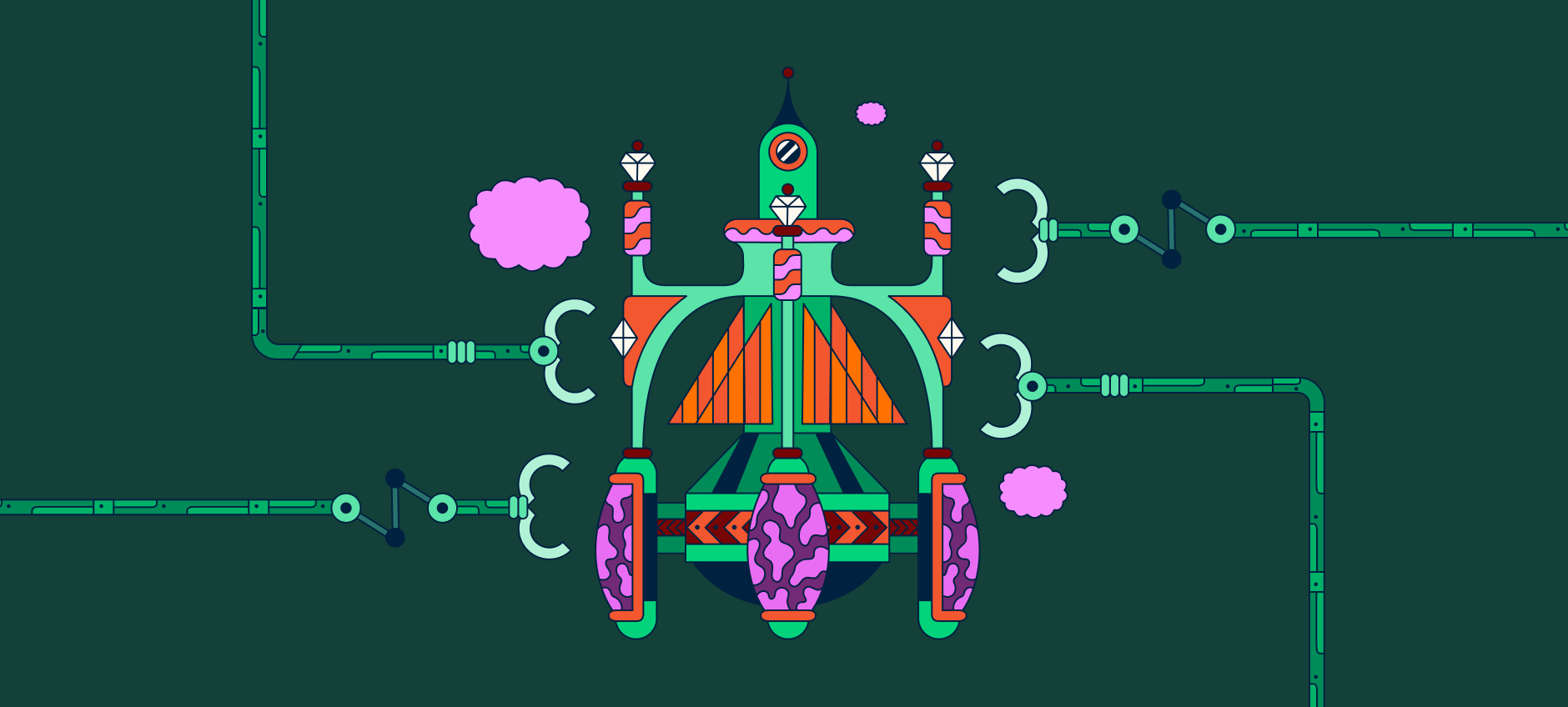Uber expense reports are made effortless with Expensify

Picture this: you're on a business trip, hopping in and out of Ubers as usual. But this time, there’s no need to scour through your email or app to hunt down receipts for reimbursement, thanks to Expensify’s Uber integration.
With Uber’s auto-expense feature, business travel becomes a whole lot smoother. We combine the convenience of Uber with the efficiency of Expensify to create a seamless integration that changes the game for expense submissions. Now you can leave manual entries in the dust and capture ride receipts without lifting a finger. Here’s how to do it!
How to turn on Uber expense tracking in Expensify
Let’s walk through the steps to connect your Expensify account to your Uber Business Profile, ensuring every trip is tracked with ease.
Go to your Uber Business Profile.
Navigate to Expensing > Expensify.
Enter your work email address.
Click "Connect."
Call your Uber — you’re all set!
With the Expensify Uber integration, your ride and meal receipts automatically populate as expenses in Expensify. That means no more app digging to find that elusive ride receipt or proof of purchase — just smooth, auto-synced records for hassle-free business trips.
Benefits of the Expensify Uber integration
Teaming up with Uber has supercharged our mission to make expense reporting a breeze. Here’s what you get when you let Uber and Expensify give you a hand with your receipts.
Automated expense reporting
Every time you take an Uber ride or order a meal through Uber Eats, a receipt is automatically sent to Expensify, meaning you’ll get both effortless reporting and faster reimbursements.
Digital receipt capture
Lost receipts? Never again. With a fully digitized and automated process, you can bid paper receipts farewell, freeing up space in your wallet (and your brain) for more important things.
More time back
Every second counts — especially when you’re traveling. Our partnership with Uber ensures you can focus on the essentials during business travel. And for the accountants back in the office? They'll love that the organized, digital format speeds up the preaccounting process.
Common questions about Uber expense reports
Still looking for answers about the world of Uber expense tracking? We've got you covered with these FAQs.
How do I get my Uber expense report?
Once the two apps are connected, any new Uber expense reports will flow automatically into Expensify. Simply log in to your Expensify account, and you'll find all the expenses categorized and ready for reporting.
How do I get a receipt from Uber?
To get a receipt from Uber, head to your Uber app once your trip or meal delivery is complete. From there, you can access the "Past Rides" or "Past Orders" sections to view and download individual receipts.
With our integration, these receipts are automatically synced to Expensify, so you can easily view receipts on your expense reports.
What is the expense code in Uber?
The expense code in Uber allows users, especially business travelers, to categorize their rides for better tracking and reporting. After completing a trip, users can opt to add an expense code by going to “Trip History” and choosing to add a note, like "Client Meeting" or "Conference." By adding these details, passengers can ensure that each Uber ride is accurately tagged, simplifying the expense reporting process down the line.
Do Uber drivers give receipts?
No, Uber drivers don't provide physical receipts. All receipts are digitally accessible via the Uber app or on your expense reports when synced with Expensify.
No matter where you’re going, Expensify helps you save time and money along the way
Navigating business travel can be hectic enough without the added stress of managing receipts. Whether you're sealing deals or exploring a new city, you should be able to focus on the experience and the tasks at hand without giving paperwork a second thought. That's the driving force behind our Uber integration.
Ready to get started? Enter your information below, and let us take the wheel.
Travel expense reporting just got easier
Sign up today to see how easy it is to sync with Uber.
Expensify values your privacy. We’ll never sell your personal information to others.