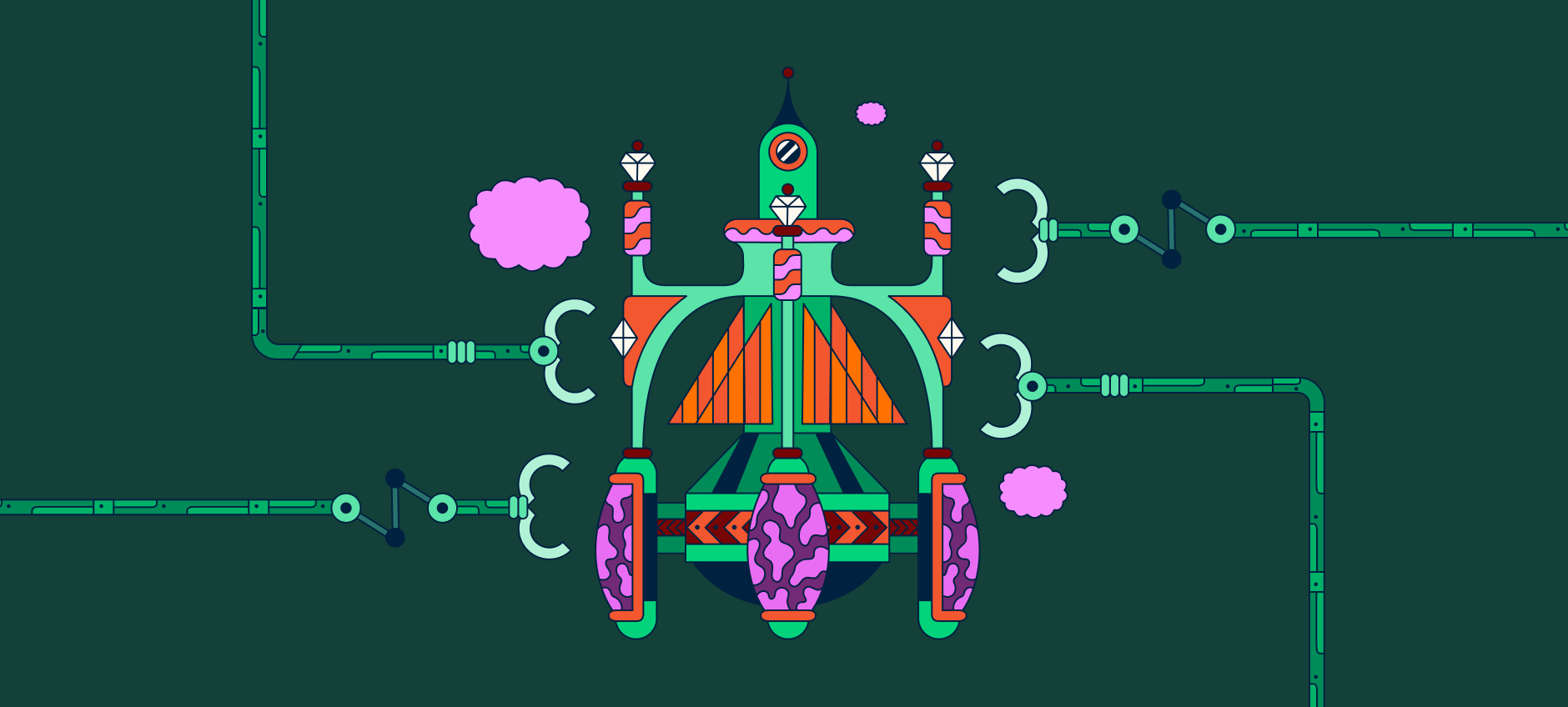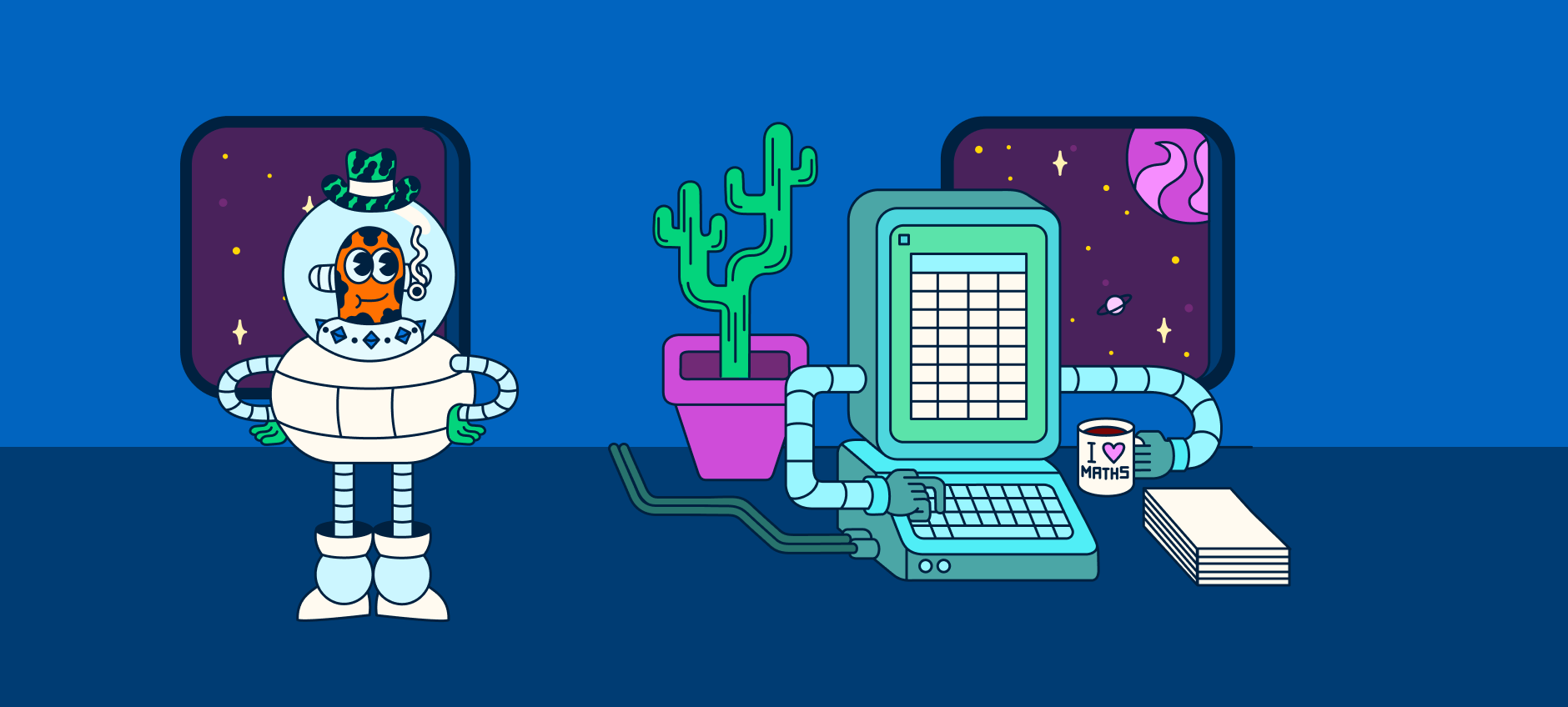Duplicate detection will make your expense reports even better
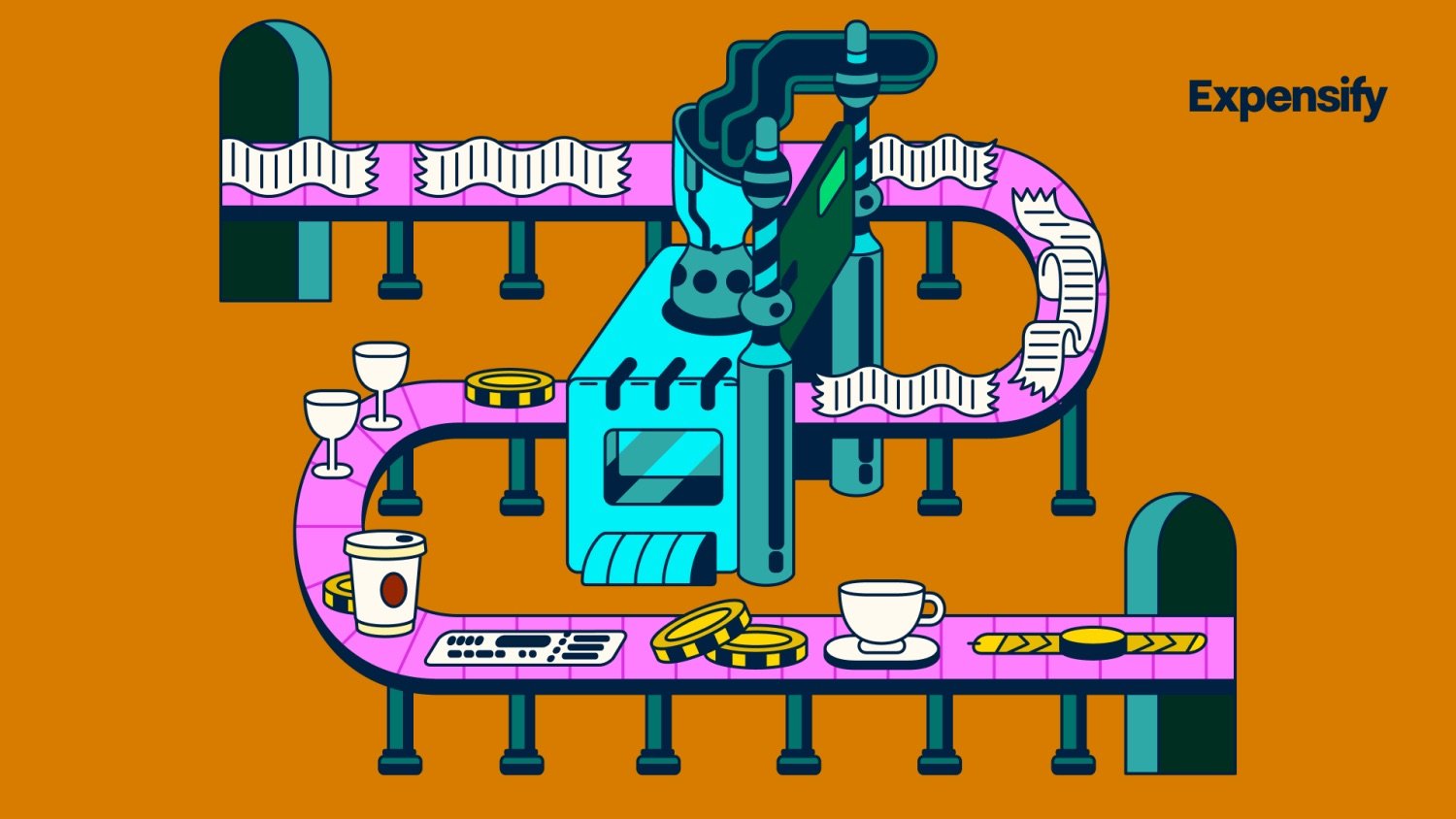
Duplicate expenses are a pain for everyone, so we’re finally doing something about it.
The problem
Whether intentional, or not, duplicate expenses are an issue. Duplicate expenses create more work for both the submitter and the approver. They are a core task in auditing to be sought out and destroyed!
The solution
We feel your pain, so we’ve built a duplicate detection system that will eradicate this problem! For the submitter, Expensify creates a dismissible warning for any expense in a report that is a potential duplicate. In this case, two transactions are considered duplicates if they have the same date, amount, and currency. Whether the potential duplicate has already been submitted, approved, or is sitting in an open report, it will be detected and flagged to resolve.
The violation will appear next to the expense as a red exclamation point:
If the approver is reviewing a report with a transaction that matches another submitted transaction from the same user, we will also trigger a dismissible violation. The approver will need to have access to any report with a previous potential duplicate for the violation to appear, since Expensify does not share expense information that was not previously shared with them.
When an expense report is submitted, the user will be prompted to “Resolve” any potential duplicates:
The duplicates can be resolved and the expense report submitted:
Once the duplicates have been resolved, the user can then submit their expense report!It's that simple! To learn more about Duplicate Detection, visit our help page here.Have questions or want to declare your love for this new feature? Leave a comment below or email us at help@expensify.com. We’re looking forward to hearing from you!