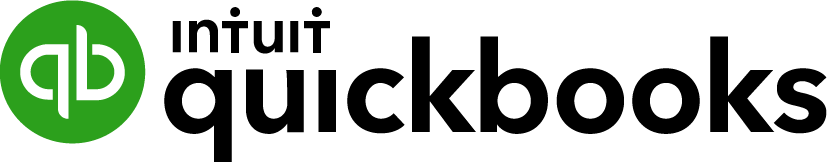
Expensify and QuickBooks integration
If you’re tired of hopping between financial platforms to get the insight you need into your company’s backend, this is the integration for you. Easily connect QuickBooks with Expensify to get greater visibility into your accounts and automate low-value tasks.
Employees simply snap their receipts and our revolutionary automation will do all the heavy lifting. Learn more about this game-changing integration below.

Take your financial operations to the next level
Sign up with Expensify to seamlessly integrate with major players in the finance space.
How does Expensify work with QuickBooks?
Expensify works with QuickBooks by leveraging Expensify’s automated expense coding, reporting, and exporting with QuickBooks’ financial management platform. This means your employees can do less admin and your accountants will spend less time getting the data they need, all while management gets more transparency into cash flow and expenditure.
Data synchronizes quickly and easily between the two platforms, leading to maximum efficiency gains with minimum interference.
What is QuickBooks?
QuickBooks is a popular accounting software that helps businesses keep track of their finances, from income and expenses to taxes and invoicing.
Features of the QuickBooks and Expensify integration
What do you get when you combine two of the most powerful financial platforms for businesses? A whole lot of bang for your buck! Less double-handling means more time for doing real work.
Some of the features you can take advantage of when integrating Expensify and QuickBooks are:

Real-time expense reports
Expense reports are coded accurately and automatically in real time, meaning admins won’t have to hunt down late submissions.

Corporate card reconciliation
Expensify will automatically sync card transactions to receipts, making managing finances and monitoring overall spending easier.

Customized exporting options
When mixing both reimbursable and non-reimbursable expenses, you can choose how it’s exported. Get the data you want, the way you want it.

Vendor matching
Our clever export routine will auto-match expense merchants to your QuickBooks vendors, allowing you to track spend per vendor and negotiate favorable terms.

Highly rated. Easy to use.
Easy to use and full of great features!
Even G2 uses Expensify! Expensify makes it easy so you have more time to focus on what really matters.
Outstanding!
Small improvements to the workflow keep Expensify intuitive. Offers enhancements like automated reimbursements and GPS mileage capture.
Download the app:



Our employees just SmartScan a receipt as soon as they receive it, and regardless of what currency it's in, we process the expense and issue reimbursement automatically.
Learn how IDEO.org use Expensify's QuickBooks integration to make their clients’ expense reporting process easier than ever.
Heard enough?
Get started today and connect your QuickBooks and Expensify accounts in minutes.






