Free expense report templates (and a better alternative)
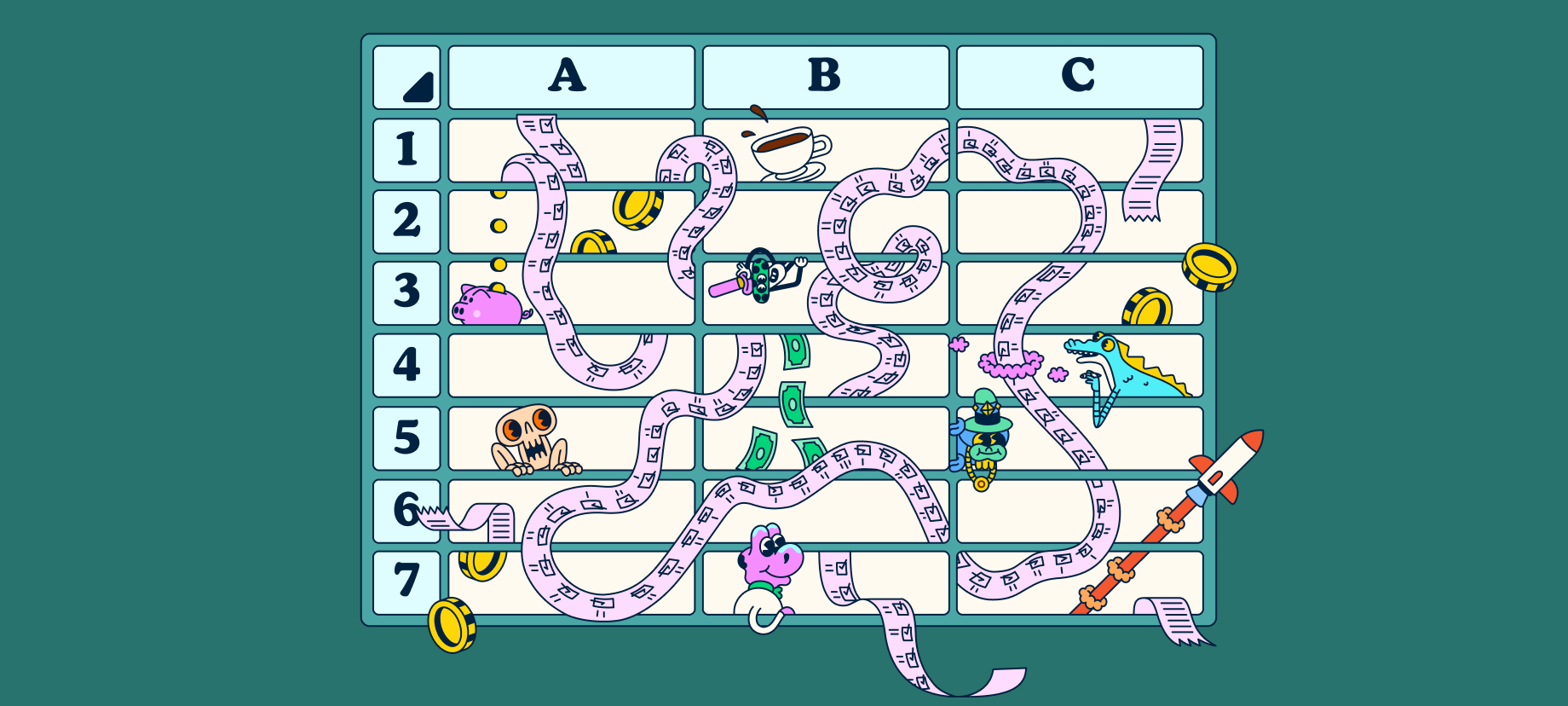
If you’re not using expense reports to keep track of company spending, you’re missing out on crucial insights, potential savings, and peace of mind.
An expense report is a document that details a list of items an employee has purchased for work-related tasks. Each item on this list is called a business expense. At the very least, a business expense should include the merchant, date, amount, and currency of each purchase. Businesses use these reports to reimburse employees and monitor company spending.
Here we provide three free expense report templates to help you understand the ins and outs of expense reports. While these templates are great for businesses just starting out, you’ll eventually want to adopt software that streamlines the process to help you save time and reduce errors down the line.
Standard business expense report template
Our standard business expense report template is ideal for businesses that need to record and organize their daily operational costs. Within this template, you’ll be able to categorize your spending to get a clearer picture of where company money goes each month.
This basic type of template is best suited for businesses of any size that are seeking a straightforward way to document expenses for accounting, reimbursement, and tax purposes. Employees who need to get paid back for a business expense can fill out this form any time they incur an expense or if they have a set of project-related business expenses that need to be submitted all at once.
Monthly expense report template
Our monthly expense report template is designed to help you compile and review all expenses incurred within a given month. This template contains sections to compare your budget versus your actual spending for different expense types, allowing you to visualize where you’re keeping costs low and where you may need to scale back.
Ideal for individuals managing their personal finances and businesses tracking monthly operational costs, this template provides a clear snapshot of where your money is going, making it easier to plan, budget, and identify potential savings.
Travel expense report template
Our travel expense report template is designed to help individuals track and organize expenses incurred while traveling for business purposes. Within the template, you’ll find fields to record details like transportation costs, meals, accommodation, and other miscellaneous expenses, along with the details of each expenditure.
This template is ideal for professionals who frequently travel for work, such as sales representatives, consultants, and corporate executives, ensuring they can accurately capture and submit all travel-related costs for reimbursement or accounting purposes.
The importance of accurate expense reporting
Accurate expense reporting is crucial for understanding your company's true financial health, pinpointing areas for savings, and consolidating all expenses for easier audits. While manual expense report templates serve as a foundational tool, they often can lead to errors like duplicate entries or miscalculations — not to mention they take longer to do manually than an automated solution would.
Leveraging software like Expensify to streamline your expense reports will elevate the accuracy, efficiency, and ease of your reporting processes for everyone involved. If you’re interested in automating but still on the fence, check out our expense report calculator to determine if it’s worth it for your team.
Expensify makes it easy to track expenses
From solo entrepreneurs to large corporations, Expensify makes spend management effortless for teams of all sizes. Expensify software tracks and categorizes every expense, including business trips, software subscriptions, daily operational costs, employee reimbursements, and more. With its intuitive design and automated features, Expensify centralizes and simplifies the entire expense reporting process from start to finish.
What to expect with Expensify expense reporting
Our expense report software is designed with the user in mind — lightening your load and reducing work across the board.
Explore what you get when you trust Expensify with your expense reports:
Automated receipt entry: Snap a photo of your receipt, and SmartScan will populate all the details for you — sans manual data entry.
Credit card integration: Link your credit card and watch as business expenses are synced automatically. Import your own cards or use the Expensify Card, which serves as a seamless extension of the Expensify app to ensure every transaction is captured and categorized in real time.
Structured submission: Employees can code and categorize expenses, making it easier for accountants and admins to review. Our automated systems also assist in creating and submitting expense reports on a regular cadence.
Simple spend controls: Set limits on certain types of expenses so you don’t have to worry about your team going over budget.
Swift approvals: Set custom approval workflows and rules, allowing admins to review and approve reports in just a few clicks.
Rapid reimbursement: With Expensify, you can kiss prolonged reimbursement periods goodbye. Once approved, employees can be reimbursed as soon as the next business day.
Expense reporting is a cinch with Expensify
While manual expense report templates can help you get a grasp on your finances, relying solely on spreadsheets for expense reporting can lead to overlooked errors and financial discrepancies that could cost your business big bucks.
Expensify, on the other hand, not only eliminates the chance of human errors but also automates and streamlines the entire expense management process, boosting your ROI while saving time. By choosing Expensify over manual spreadsheet methods, you're not just opting for convenience; you're investing in accuracy, cost-efficiency, and peace of mind for your whole team.




