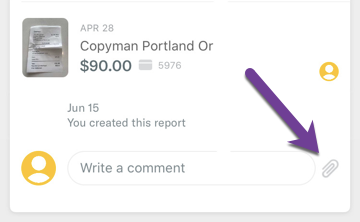How-to: Add attachments to report comments (on the web and mobile app)

You can now add attachments to reports by going to the comments section at the bottom of any expense report!
- For any report that is shared with you, you can add an attachment to support your comment
- The attachment can be added to a report in any state (Open, Closed, Approved, Processing, or Reimbursed)
- Attachments can be added one at a time (one per comment line) and cannot be deleted
How to add a report comment attachment (on the Expensify website):
- Click into the report you'd like to add a comment to.
- Scroll down to the comments section the bottom of the report and click the paper clip icon, then select the file to attach. Report comments support jpeg, jpg, png, gif, csv, and pdf files.
Depending on the file type you select, you will either see:
1. A preview of the image. For example, uploading a PDF attachment will show this modal:
And result in this report comment upon clicking Upload:
2. Or, a clickable blue link that says Link to Document, which will drop a link to that document in the report comments. For example, a CSV attachment will show this modal:
And result in this report comment upon clicking Upload:
How to add a report comment attachment (on the Expensify app):
- Tap into the report that you'd like to add an attachment to
- Scroll to the bottom of the report and tap the paper clip icon to attach a file
Related articles: