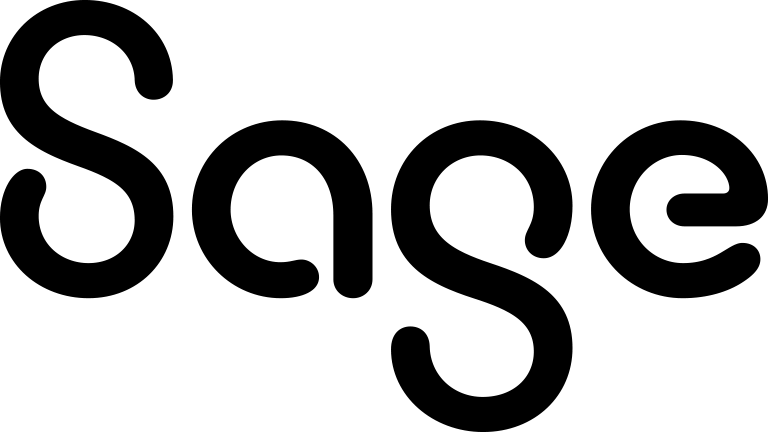
Expensify + Sage Intacct: expense management integration
Cut through the clutter with Expensify’s Sage Intacct expense management integration — a one-stop shop for streamlined expense reporting and financial management.

Ready to streamline your financial workflow?
Enter your information below to simplify preaccounting with Expensify’s Sage Intacct expense management integration.
How Expensify integrates with Sage Intacct
Expensify integrations are designed to optimize your financial processes and simplify daily operations. With our direct and fully automated Sage integration, you define the policy, and we handle the rest. Benefits of this integrated approach include:
Simple synchronization
Seamlessly sync your expense reports with Expensify’s Sage Intacct integration, ensuring efficient back-office operations.
Precision in expense categorization
Expenses are automatically coded according to your Sage Intacct dimensions, providing accuracy in every financial entry.
Real-time data updates
Continuous and automatic data synchronization offers up-to-the-minute insights, providing the specifics you need to make financially informed decisions.
Tax Tracking
Our Sage Intacct integration now supports native VAT and GST tax! We fully support VAT/GST for the direct Sage Intacct integration. This is designed for non-US companies as well as US companies with subsidiaries abroad.
Features of the Expensify Sage Intacct API integration
Customized to your company's needs, the Expensify + Sage Intacct integration brings a suite of advanced features that elevate your expense management processes — maximizing operational efficiency while reducing risk.
Experience the next level of expense management with features including

Real-time expense reports
Our reports help ensure employee expense records are coded accurately and submitted on time, giving admins better visibility into company spend.

Corporate card support
Effortlessly oversee your team's corporate cards, streamline reporting of non-reimbursable expenses, and get instant insights into company spending.

Next-day ACH reimbursement
After reports are approved, employees get their money back the very next day — and all data, including reimbursements, are synced automatically.

Sage Intacct Dimensions Sync
Integrate with Sage Intacct's core dimensions, including expense types, departments, and projects — plus User Defined Dimensions for a truly tailored experience.
What is Sage Intacct?
Sage Intacct is a comprehensive, cloud-based financial management platform that automates your most important processes, reduces your reliance on spreadsheets, and gives you greater visibility into your real-time business performance. All of this empowers you to spend less time on accounting and more time growing.
Common questions about Sage Intacct and Expensify
Whether you’re a long-time user of Sage Intacct or if this is the first time you’ve considered an expense management solution, you might have some questions. The good news? We’ve got answers, so let’s dive in.
What is the difference between Sage Accounting and Sage Intacct?
The difference between Sage Accounting and Sage Intacct is that Sage Accounting primarily serves small businesses with cloud-based accounting tools, while Sage Intacct offers a broader range of financial management capabilities — ideal for larger companies wanting to manage more complex accounting processes.
Expensify's Sage Intacct integration leverages these advanced features to ensure every financial process is automated, streamlined, and secure — giving you some time back.
Does Sage have an expenses module?
Yes, Sage provides an expense module to track and manage employee expenses. However, when integrated with Expensify, businesses can unlock a deeper level of convenience and control. Expensify integrations offer features like real-time reporting, swift reimbursements, and unmatched security — enhancing the capabilities of Sage's native expense module.
The world’s smartest companies use Expensify
Businesses and nonprofits alike trust Expensify to automate their expenses. Join them today.












Ready to streamline your financial workflow?
Enter your information below to simplify preaccounting with Expensify + Sage Intacct expense management.




