Overview - The Expensify Admin Onboarding Webinar

Use this post as a guide to configuring and managing your company policy as a Policy Admin!
What is a policy?
A policy is the set of rules, settings, and spending limits for expense reports in your organization. This includes the unique expense categories and tags, expense amount thresholds, currency and tax settings, etc. that all policy members will use. A policy will also define the approval workflow for your employees, as well as the accounting connection if you're integrating an accounting software.
If you need to define separate groups with varying settings, you can even set up multiple policies at no additional cost. This comes in handy when you are managing more than one company's expenses, or even if you just want to create a different set of rules or a different approval workflow to apply to specific reports. Check out the different policy types here!
Configuring your Policy
The Policies tab is where you will manage and customize your policies. Clicking into Settings > Policies > Group will reveal your policies, and clicking into those policies will allow you to set rules or make changes.
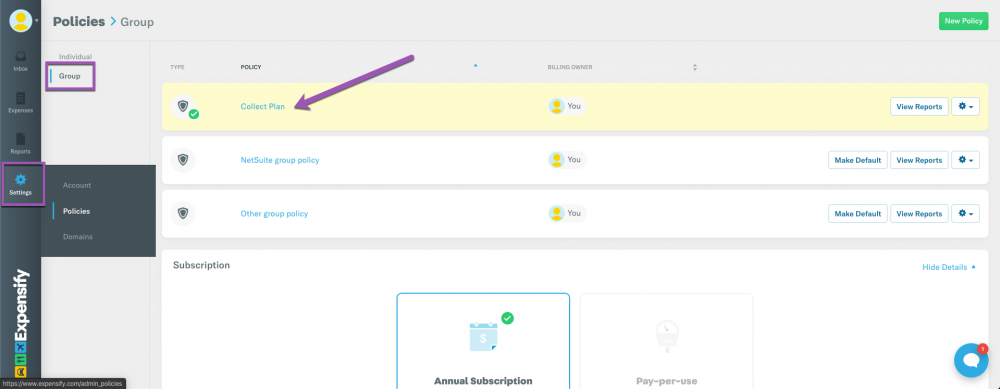
User Roles on a Company Policy
On an Expensify Policy, there are three user roles: Policy Admin (that's you!), Auditor and Employee.

A Policy Admin is a user with the ability to set the rules for the policy and manage the users on the policy. The Policy Admin can set rules that apply to expenses and reports, invite users to the policy, manage the approval workflow, and manage the accounting integration connection. A Policy Admin can see all of the reports created on the policy. There can several admins on a company policy, and no policy admin supersedes another.
An Employee is able to create and submit reports on their own account. They can only see reports that they themselves have created, as well as reports that were submitted to them for approval.
An Auditor can see all reports on the policy but can not take any action on those reports. Auditor is a view and comment only role. This means an Auditor can not approve reports, nor can they make changes to the policy (unless you set the Auditor user as a member of the approval workflow, which will allow them to approve reports and take actions).
👌Troubleshooting Pro-Tip: Remember, a Policy Admin can see all reports created on the policy. If there is ever a situation where the admin is not able to see a report, check to see if the report is on the correct policy.
Haven't set up your policy yet? Check out these Community posts for step-by-step instructions!
🎟 Day 1 with Expensify (Admins and Accountants)
Setting Rules for Your Policy
✔️ Rules that Apply to Expenses
To set rules for your policy that apply to expenses, head to Settings > Policies > Group > [Policy Name] > Expenses. Here, you can set up the policy rules for expenses, as well as set up the default settings for new expenses.
The Violations section is where you’ll set up rules that apply to expenses. If an expense breaks one of these rules, it will be flagged as a violation and will need to either be fixed by the submitter or reviewed by the approver.
The Preferences section is where you can determine the default that will apply to new expenses.

✔️ Rules that Apply to Reports
To set rules for your policy that apply to reports, head to the Reports tab. This is where you can set a default report title, set which currency you would like reports to be in, add report fields and configure Scheduled Submit.

💡Feature Spotlight: Scheduled Submit
Scheduled Submit is a feature that collects and automatically submits employees' expenses based on the frequency you elect. When an employee enters an expense, it will be automatically added to a report and can be scheduled to automatically submit daily, weekly, monthly, by trip, or you can require employees to submit the reports manually.
Just a heads up, you can always see whether a report was submitted via Scheduled Submit or manually by checking the Report History and Comments section of a report. The Report History and Comments are located at the bottom of each report and include a full audit trail of the report. If anything was done automatically, it will show as Concierge taking that action for you.

Check out these Community posts to learn more about setting rules for your policy!
🚨Violations and Notes
🔖Default Report Titles
📋Report Fields
⏰Scheduled Submit
Categories and Tags
By using Categories and Tags, you can attach information at the expense level and then group and sort expenses based on those dimensions. You can find the Categories and Tags tabs in the side menu within your policy.
Once you add Categories and Tags, they will be available to choose from when creating an expense. If you've applied Categories and Tags to expenses, you'll be able to search and filter on your Expenses page based on those categories and tags.
Check out these help docs to learn more about Categories and Tags!
🗂Policy Categories
🏷Policy Tags
The Expenses Page
As a Policy Admin, you'll be able to see all expenses across all users on your policies right on your Expenses page.
✔️Using Filters to Locate Expenses
If you want to narrow expenses down to a specific employee or see just your own expenses, you can set that parameter in your filters. You can also filter in expenses based on the date, merchant name, category, tag, policy, expense type, and report state.

👌Troubleshooting pro-tip: If you are ever missing an expense, make sure you have all expenses filtered in on your Expenses page to ensure you’re not accidentally excluding the missing expense from your search.
The Reports Page
As a Policy Admin, you'll be able to see all reports across all users on your policies right on your Reports page.
✔️Using Filters to Locate Reports
Just like on the Expenses page, on the Reports page you’ll also be able to filter reports based on a variety of filters. On the Reports page, you'll be able to filter by date submitted, submitter, policy, report type as well as report state.

💡Feature Spotlight: Report Status Filters
The colored bubbles on the Reports page make it quick and easy to see what state a particular report is in. Here's what those states mean:
- Open refers to a report that has not yet been submitted
- Processing refers to a report that has been submitted, but not yet final approved
- Approved refers to a report which has been final approved, but not yet reimbursed
- Reimbursed refers to a report which has been either marked as manually reimbursed, or reimbursed via ACH through Expensify.
- Closed refers to a report which was closed under a submit and close workflow. Typically, these reports require no further action
Check out these resources to learn more about the available tools on the Expenses and Reports pages!
💰Report Actions: Reimbursing a Report
📝Expense Filters
🔎Advanced Search on the Expenses Page
Approval Workflows
You can configure your approval workflow by navigating to Settings > Policies > Group and then into the People tab.

✔️ Approval Modes
When you click into your People tab, you’ll see 3 approval mode options: Submit and close will move the report into a ‘Closed’ state when it is submitted, meaning that no further action or approval is needed. Submit and approve will send all reports to one specific person for final approval. Advanced approval will allow you to set up a flow that has multiple approvers.

✔️ Configuring an Advanced Approval Workflow
When configuring your workflow, you’ll want to keep in mind that submits to applies only to reports that user created. Approves to applies to reports that user is approving and did not necessarily create themselves.
Heads up, you can also configure category and tag-based approvers in your Control policy! Check out this Deep Dive for more details.
Once you create your Advanced Approval workflow, you can lock it in by enforcing it. With enforcement enabled, employees will not be able to submit or forward reports to someone other than their designated approver.

Check out these posts to learn more about configuring your approval workflow!
🔑Approval Workflows
🚟Advanced Approval Workflow
Connecting an Integration to your Policy
You can connect an accounting integration by clicking into your policy and then into the Connections tab. Once you select the integration you'd like to connect, you'll be walked through establishing that connection.
If you have an accounting integration connected, you’ll be able to import your expense accounts into Expensify so that you can code expenses and then export those reports to your accounting package with the coding still attached.
✔️ Configuring your Connection
Once your integration connection is established, you can manage your export preferences and advanced settings through the Configure button on your integration.

Expensify offers direct integrations with QuickBooks Online, QuickBooks Desktop, NetSuite, Xero, and Sage Intacct.
👌Troubleshooting Pro-Tip: Encountering an error message when trying to connect or export reports to your accounting integration? Search the error message on the Expensify Community to find step-by-step instructions for resolving it!
If you're using an accounting solution that Expensify does not directly connect with, we've got you covered! Check out these resources for creating a custom template to export data from Expensify!
📊Indirect Integration
📤Create Custom Reports
🔬Custom Formulas
Reviewing, Approving and Rejecting Reports
When a report is submitted to you for approval, you’ll see it in your Inbox. Click Begin Review and Concierge will walk you through reviewing and approving those reports.

✔️ Reviewing Violations
Expenses that fall outside of your policy's rules will be flagged with a Violation. Violations must be approved by the reviewer before a report is able to be approved.
When reviewing a violation, you will be given the option to either approve or reject the expense.

✔️ Rejecting Expenses
While reviewing a report, you can reject just specific expenses by clicking into the expense and selecting Reject. If you'd like to reject all expenses on a report, you can select Reject in the report header.
Either action will send the rejected expenses back to the submitter's Expenses page in the Open state. From there, they can fix the violations and/or resubmit them, if necessary.
✔️ Approving Reports
To approve a report, just select the Approve button on the report. Approve and Forward will send it along to the next approver in the workflow. Final Approve will stop the approval chain and the report will be ready for reimbursement, if applicable.
👌Troubleshooting Pro-Tip: If you find that you approved a report by accident, just open the report and select Unapprove to send it back to the employee in the Open state.

Want to learn more about guided review, approving and editing reports? Check out these resources:
🚦Best Practices: Guided Review
🔦Report History and Comments
Domains
The Domains tab in Expensify is the first place to look if you are managing Company Cards. Additionally, you can validate your domain if you need to control user account access or configure restrictions on users that belong to your e-mail domain.
Want to know more about verifying your domain and the advanced controls that come along with being a Domain Admin? Check out these helpful resources!
🕹The Domains tab
⛓How to Manage Domains in Expensify
⚙️Create and Edit Domain Groups
🛅Company Card Reconciliation Dashboard
Your Account
Locate your account by clicking into Settings > Account. Here, you will find things that apply to just you rather than your policies.
You can set up personal expense rules and report preferences, enter banking information and make account modifications like adding a secondary email address or adding a Copilot.
✔️ Adding a Copilot
A Copilot is another user who you have granted access to your account. A full access Copilot will be able to submit and approve reports on your behalf, as well as make modifications to your policies.
✔️ Reimbursements
Clicking into the Payments tab will take you to the place where you can link your bank account. Just a heads up, if you are in the US or Australia, a personal account is the account that funds are deposited into when you are reimbursed. A business account is an account that funds will be withdrawn from in order to reimburse others.
✔️ Billing
The Payments tab, under Settings > Account > Payments, is where you can enter your credit card information to pay for Expensify. Expensify bills monthly for the activity that occurred during the previous month. You'll be able to see your list of active users, monthly bill and payment status at the bottom of this tab.
If you need to edit your subscription preferences, you'll navigate to Settings > Policies > Group > [Policy Name] > Plan. This is where you can upgrade or downgrade to a different plan (Collect or Control).
Want to know more about your Account Settings and Billing? Check out these help docs!
✈️Copilot Access
😊Reimbursing Employees
💼Breaking Down your Expensify Bill
Get in Touch
Finding that you need some assistance to get your policy set up just right? We can help! Expensify offers several support platforms to get you the help you need.- Check out the Expensify Community! Our Community offers a wealth of information from both Expensify pros and the Success Team. Here, you can ask questions, see responses to questions asked by others, share your ideas for features, as well as learn about product updates as soon as they're released. You can find the Expensify Community at community.expensify.com.
- Concierge does more than guide you through report review - Concierge is also your Expensify expert! You can email Concierge and the Success Team at concierge@expensify.com, or through the Expensify mobile app. We'll do our best to respond as soon as possible!


