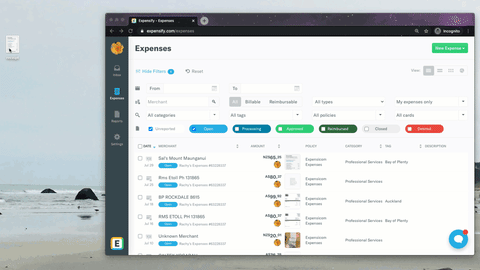How-to: Upload your receipts on the web
Options

Ariel Green
Expensify Team, Expensify Student Ambassador Posts: 111 Expensify Team
You can upload receipts directly to your Expensify account using the browser of your choice.
To upload receipts:
- From the Expenses page, click "New Expense."
- Select "Scan Receipt" and choose the file you would like to upload, or drag-and-drop your receipt directly into the Expensify window.
You can also drag-and-drop your image directly:
Related Articles:
Tagged: