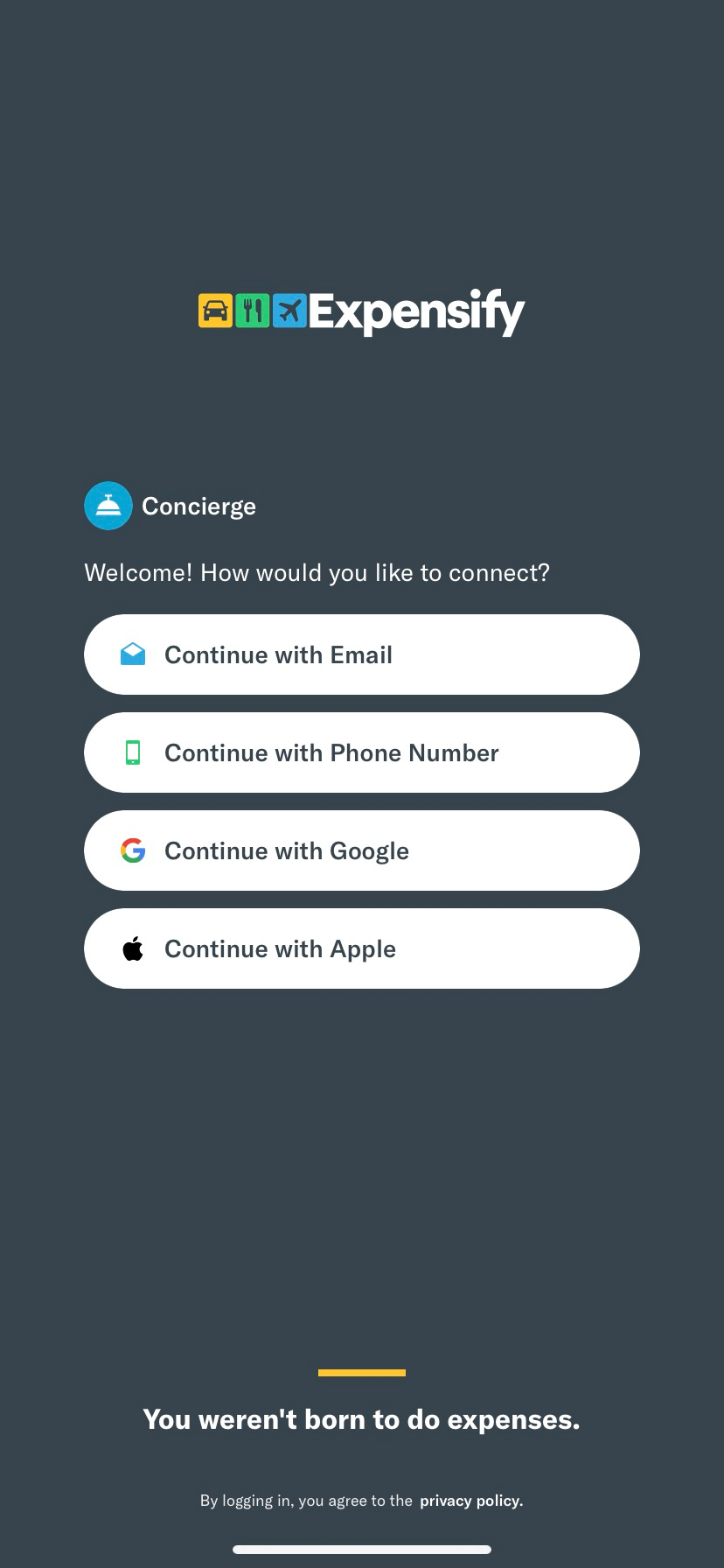How-to: Download the mobile app

You can use Expensify on iOS and Android devices. Click here for a short video on using the mobile app.
Download the Expensify app and log in
Go to the Apple app store or Google Play store and download/install the Expensify mobile app.
If you have an Expensify account already, you can log in immediately! If you do not have an Expensify account, you can sign-up as you go. If you are part of a company, your Admin can invite you even if you already have an Expensify account.
You can log in with email, mobile number, Google SSO or Apple:
If you accidentally create a second account, don't worry! Just message Concierge and we'll help you merge your accounts.
️Meet Concierge
Our friendly AI bot, Concierge, will help you set up your account in your Inbox, assist you with your SmartScans when we need more information regarding your receipt, provide you support when you email concierge@expensify.com or write in via chat, and so much more!
️Create your first expense
- SmartScan your paper receipts with the mobile app camera at the time of purchase using the green "+" icon.
- Have email receipts instead? Just forward those to receipts@expensify.com. These will follow the same SmartScan process.
- In both cases, the SmartScan process will automatically extract your expense information (merchant, date, total amount, and currency)!
- Feel free to enter coding details (adding necessary category or tags), comments, or add attendees while your receipt is SmartScanning! We will take care of the merchant, date, amount and currency.
- SmartScan will even merge your receipts to imported credit card transactions.
- Need to manually create an expense for any reason? This guide will help.
Related Articles: