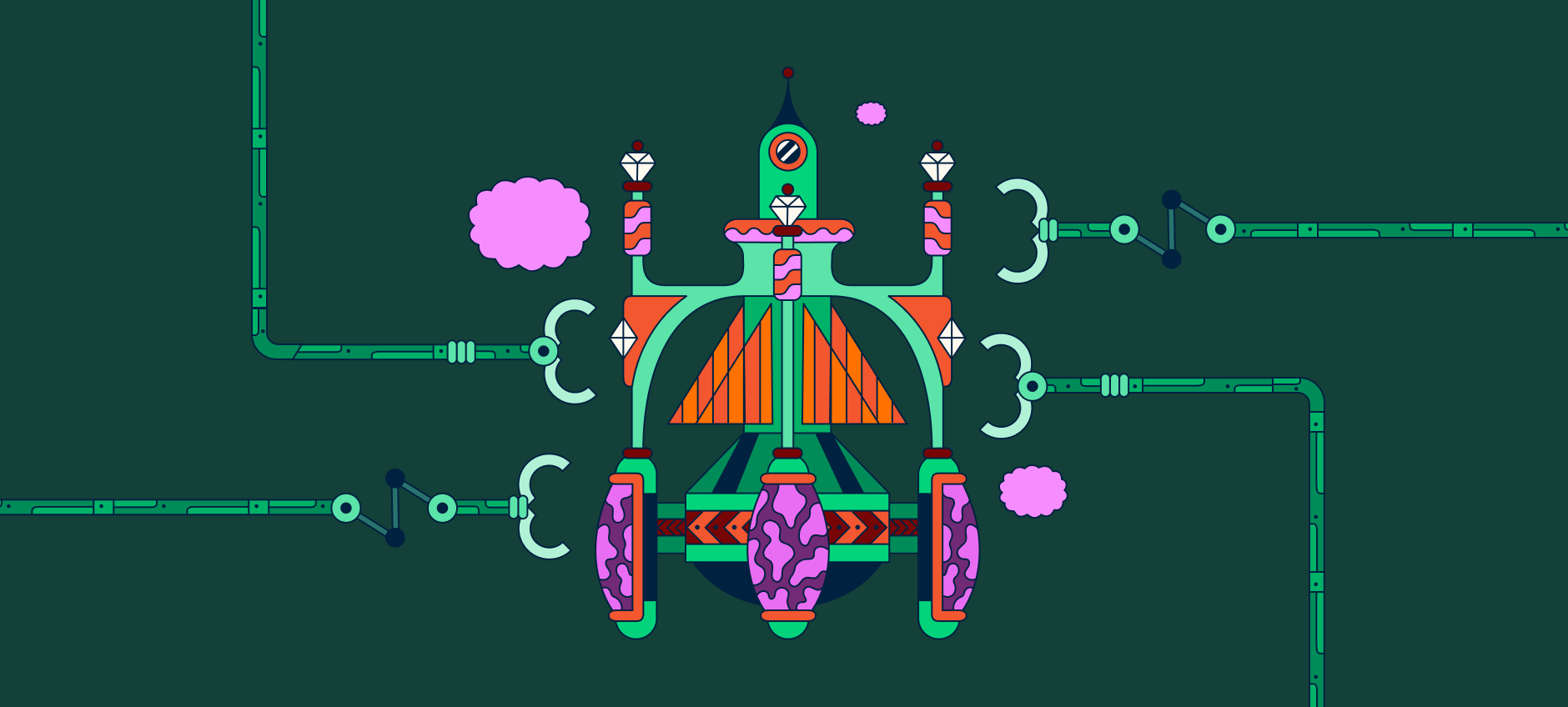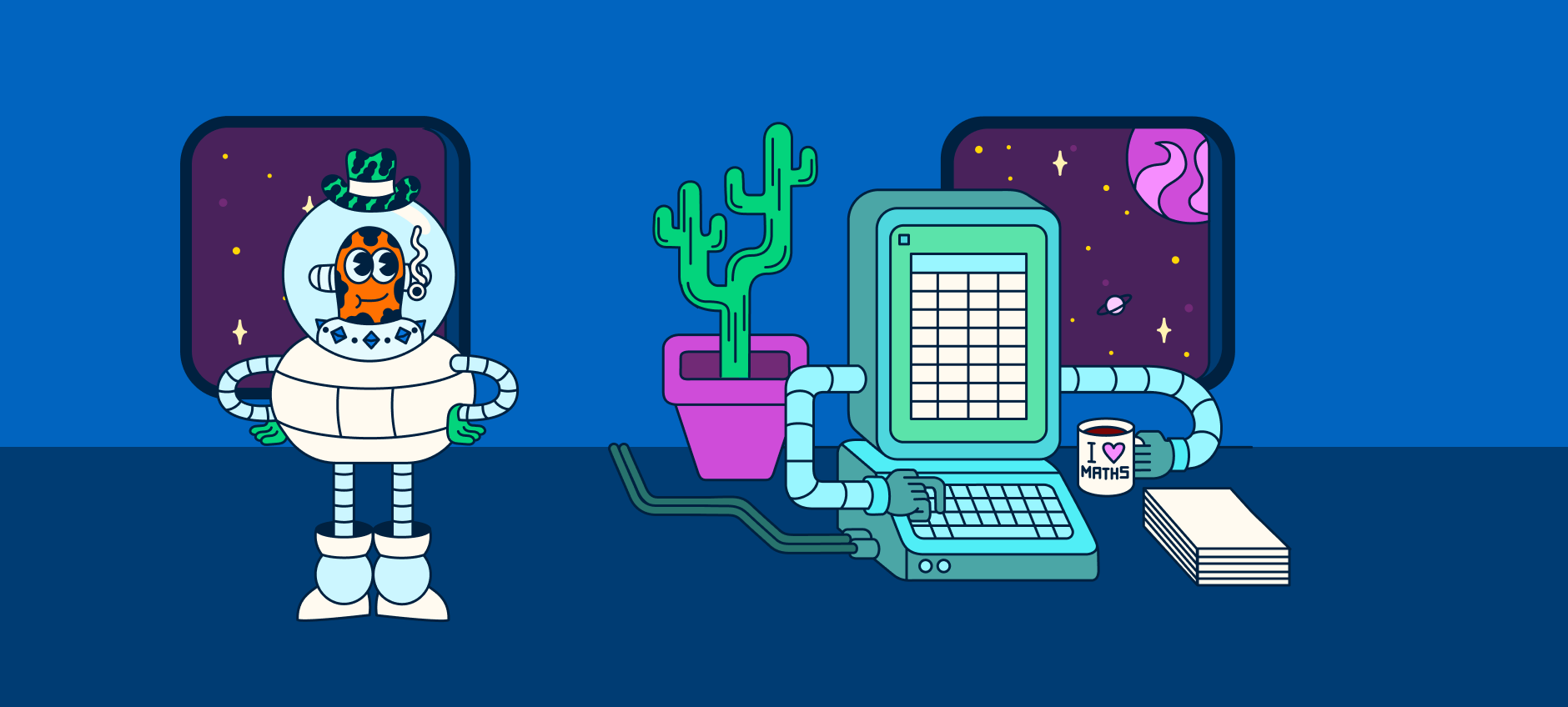Navigating eReceipts: from convenience to compliance
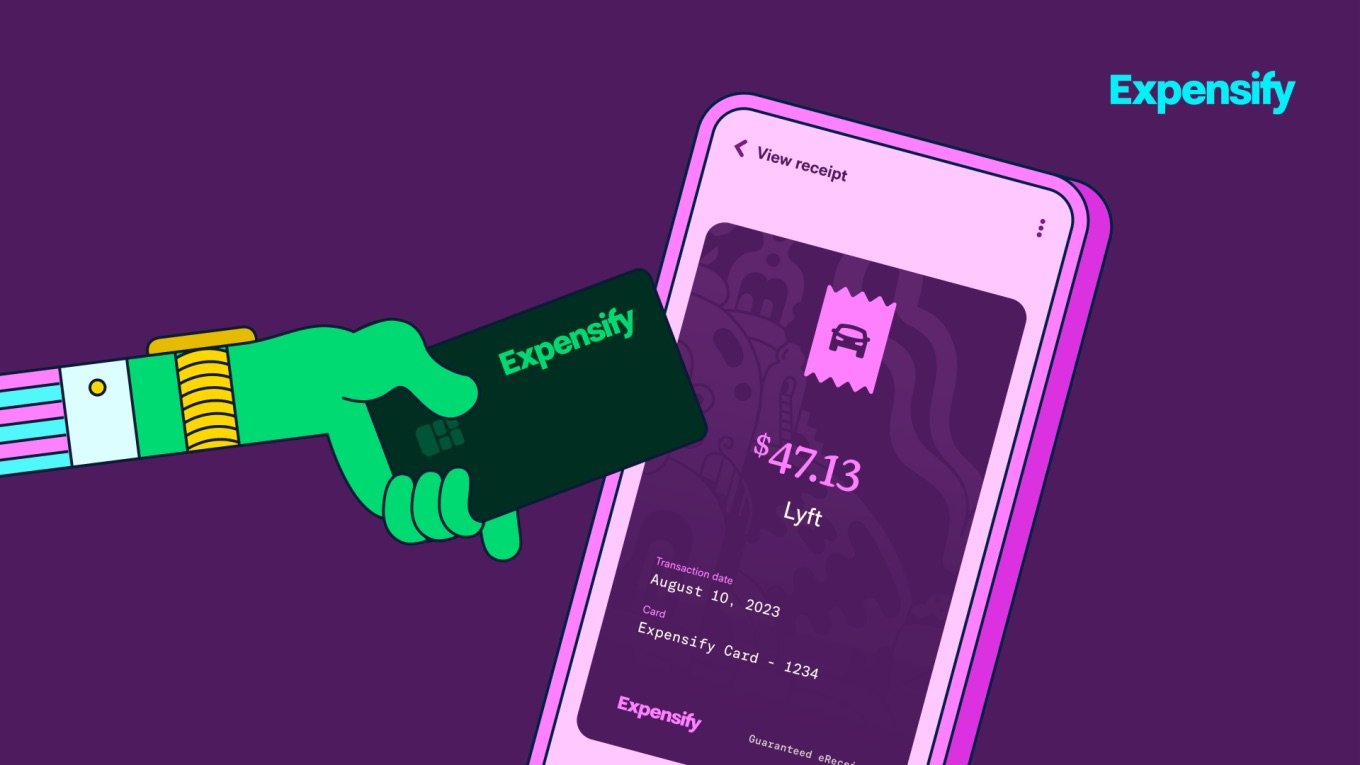
Every day, more and more businesses are moving away from traditional paper receipts, choosing to adopt eReceipts instead. While the convenience and environmental benefits of this shift are clear to many, the full spectrum of advantages — as well as their legality — might still be murky to some.
In this article, we’ll take a deep dive into the world of eReceipts and electronic receipt laws so you’ll be well-informed and equipped when you make the switch. Let’s jump in.
What is an eReceipt?
Electronic receipts, or eReceipts for short, are digital receipts issued by merchants in lieu of traditional paper receipts. Depending on the merchant and your preferences, eReceipts can be sent to you via email, text message, or a smartphone app.
In other words, if a receipt is delivered electronically instead of physically, it’s an eReceipt.
Why are eReceipts better for business?
Why would businesses prefer switching from paper receipts to eReceipts to begin with? There are plenty of compelling reasons:
EReceipts save businesses time and money
Physical receipts take time to print, and the paper they’re printed on costs money (and has to be repurchased again and again). While a few seconds to print a receipt or a few dollars to buy a roll of paper might not seem like a lot, they can both add up quickly.
EReceipts are better for people and the environment
On the surface, paper receipts might not seem all that bad for humans or the environment — after all, they’re made out of biodegradable paper, right? Not quite.
Although receipt paper starts out as normal, plant-based paper, it’s then coated in heat-reactive chemicals. Those chemicals are what make thermal printing possible, but they can also contain potentially toxic compounds like BPA and BPS. Those compounds can be absorbed through the skin, especially by people who handle receipts regularly.
So by reducing or eliminating paper receipts, businesses can reduce people’s exposure to potentially harmful chemicals, all while saving some trees in the process.
Customers want electronic receipts
If for no other reason, businesses should consider offering eReceipts because their customers want to be able to get them. A survey by Green America found that over 1,000 consumers found that 89% of respondents want retailers to offer digital receipts as an option.
EReceipts are easy to store and retrieve
For those receiving eReceipts rather than issuing them, digital receipts have the added benefit of being exceptionally easy to store and access at a later date. That means tax season is more streamlined, expense reports are simplified, and no one will have to waste time rifling through a box of paper receipts.
The legality of eReceipts
While the benefits of eReceipts are evident, it’s natural to raise an eyebrow about their legality (especially during tax season). But not to worry — the IRS accepts eReceipts for tax and audit purposes, and it doesn’t treat them any differently than physical receipts.
As the IRS states, “electronic information management has become the standard in the private sector,” and “obtaining accounting records in electronic format provides significant advantages.” So, make sure your eReceipts are complete, easily accessible, and legible, and you’ll be good to go.
Electronic receipt exceptions for foreign countries
In addition to the United States, eReceipts are legally recognized in countries such as the United Kingdom, France, Belgium, Denmark, Germany, Australia, Japan, and more.
Not all countries view eReceipts as valid for tax purposes, however, so be sure to check the unique rules and regulations of the country where you’re filing taxes, and take a look at these tax tips if you find yourself scratching your head.
If you pay taxes in the U.S. but do business in other countries, know that you’ll need to express all amounts in USD on your tax returns.
Acceptable electronic documents
As far as the IRS is concerned, acceptable electronic documents include:
Scanned or photographed images of physical receipts
Credit card receipts
Credit card statements, among others
Just make sure the electronic documents you’re using clearly show the amount paid, the transaction date, and the vendor or merchant.
EReceipts and taxes
So you know the IRS accepts eReceipts and other electronic documents, but how can you be sure your eReceipts will be accepted?
Fortunately, the IRS provides more detailed guidelines in its publications — Revenue Procedure 97-22 and Publication 552.
The former, for example, specifies that an electronic document storage system (like the software you use to store eReceipts) must:
“Ensure an accurate and complete transfer of the hardcopy or computerized books and records to an electronic storage media”
“Index, store, preserve, retrieve, and reproduce the electronically stored books and records”
“Include reasonable controls to ensure the integrity, accuracy, and reliability of the electronic storage system”
“Exhibit a high degree of legibility and readability” in the records it reproduces
In Publication 552, the IRS says that “you must maintain the electronic storage systems for as long as they are material to the administration of tax law.” (Hint: In most cases, you should keep records for three years from the date of filing your return.)
Please note that we can’t give out tax advice, so check with your tax agent or attorney before altering your record-keeping system or making any other tax-related decisions.
Digitize paper receipts with Expensify’s receipt scanning app
Sure, eReceipts are great, but not all merchants offer them. So when you’re compiling your next expense report and find yourself facing an unorganized pile of physical receipts, what are you to do?
That’s where Expensify’s receipt scanner app comes in. With it in your arsenal, you can digitize your paper receipts and get reimbursed for your business expenses in just three steps:
Snap a photo of any receipt and let SmartScan automatically read the merchant, date, and amount for you.
Submit your expense report with the tap of a button.
Get paid as quickly as the next day.
Common questions about eReceipts
How do you get digital receipts?
To get an eReceipt directly from a merchant, you’ll typically need to provide them or the software they use (like Square, for example) with your email or phone number.
But with the Expensify app, you can turn any paper receipt into a digital receipt with a single tap.
Which stores offer digital receipts?
Today, most stores offer digital receipts, from your neighborhood coffee shop to national chains. Fun fact: Apple was the first retailer to offer eReceipts and has been doing so since 2005. Talk about being ahead of the curve!
Does the IRS still require paper receipts?
No, the IRS doesn’t require taxpayers to keep physical copies of their receipts. Acceptable receipts for the IRS include both paper and electronic receipts.
Does an email count as a receipt?
As long as it contains all the pertinent information, including the amount paid, the item or services purchased, the date of payment, and the merchant that received the payment, an email can count as a receipt.
Turn paper to pixels with Expensify
There's a lot to love about electronic receipts, and it's clear they can benefit individuals and businesses alike. So if you're ready to turn your crumpled-up paper receipts into streamlined, compliant, and organized eReceipts, download the Expensify app today.
Streamline operations and stay in compliance by going digital
Expensify will track all your receipts for you. Get started today!
Expensify values your privacy. We’ll never sell your personal information to others.